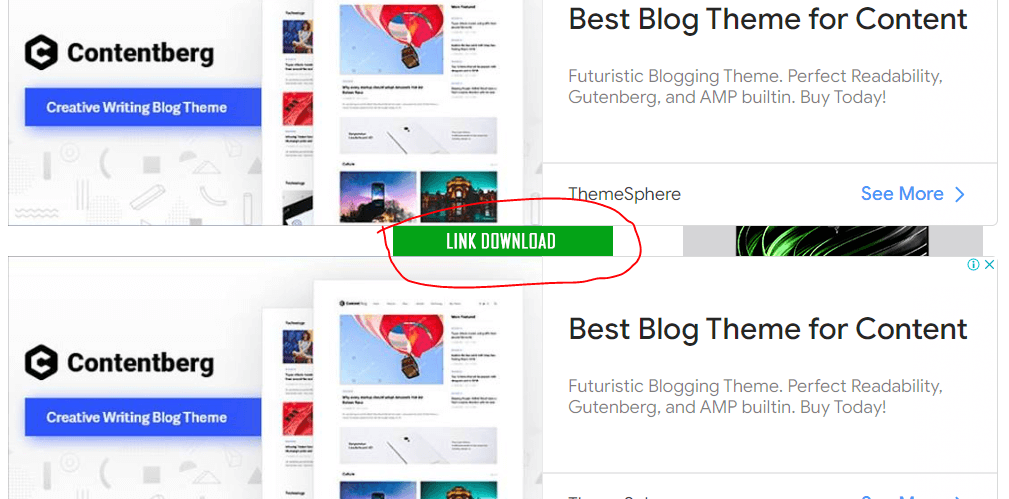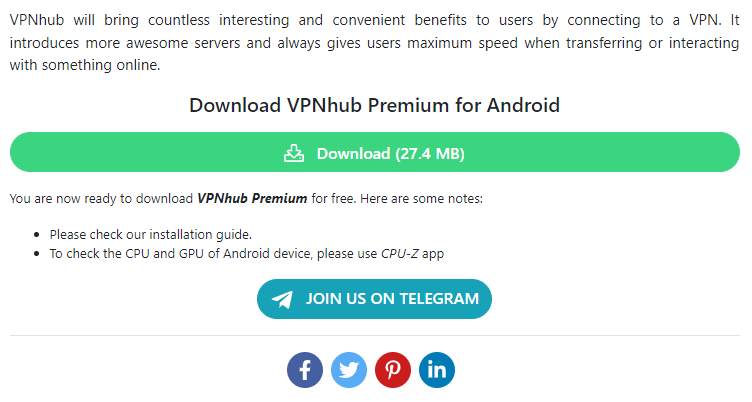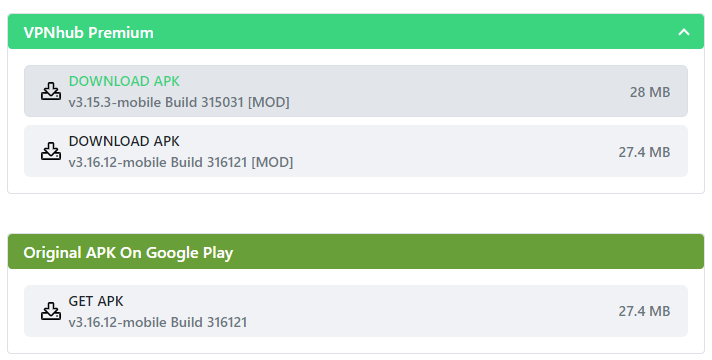Many people do not know how to easily download any apps and games from the Leeapk.com website. In this post, I will show you how to download any apps and games from Leeapk.com.
[Note: If you are an adblocker user, you must disable adblocker, otherwise you will not be able to access our website.]
Step 01: Click the download button via the last part of the content.
Step 02: After clicking the download button a page will come like the below image. From there click on the APK version that you want to download.
Step 03: After clicking on the button a new page will appear, from there click “I’M NOT ROBOT” button.
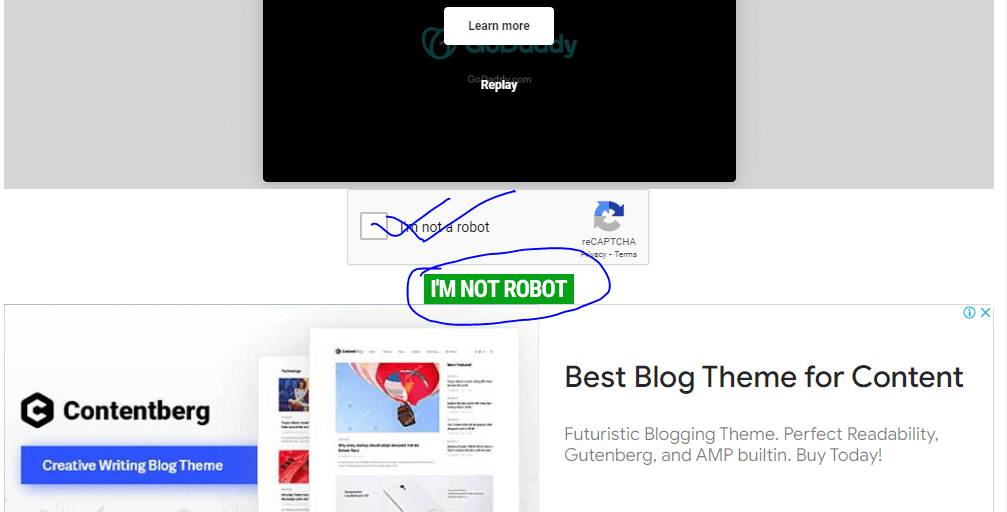
Step 04: Clicking on the button will show a “Please click on the above ad and wait 15 seconds” message. After clicking on the ad, get back to the previous page and wait for 15 seconds, a button called “KLIK 2X UNTUK GENERATE LINK” will appear and click there.
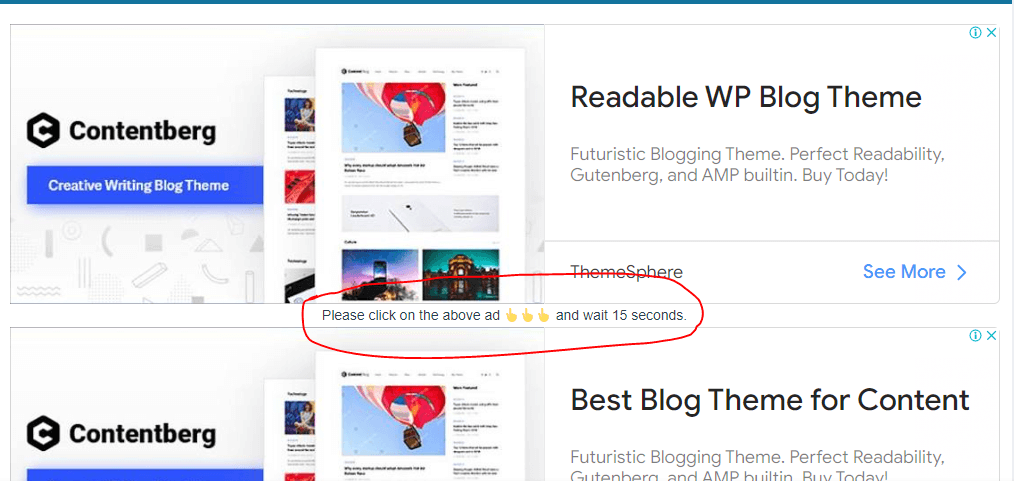
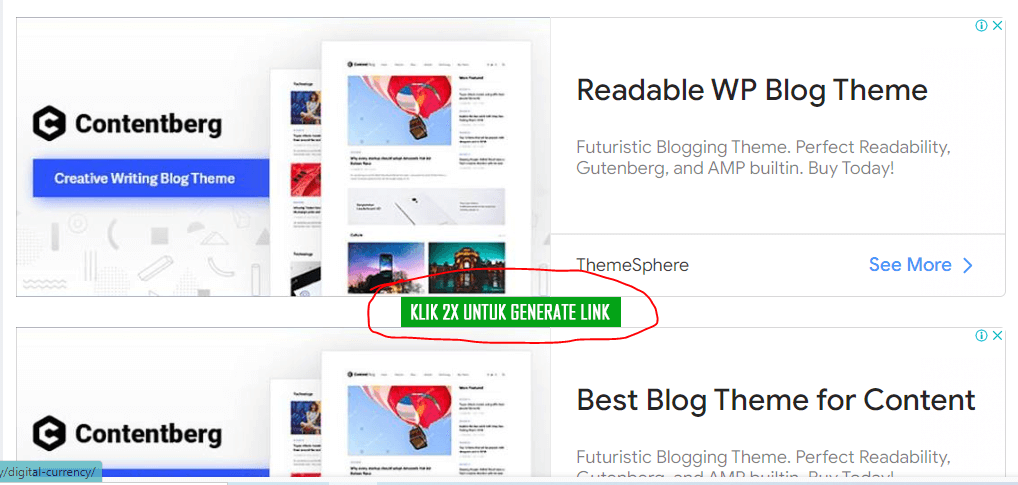
Step 05: After Clicking the button, will show a button called “PLEASE WAIT” and after waiting for some time a “LINK DOWNLOAD” button will show. Clicking the button and after some time will start the download.